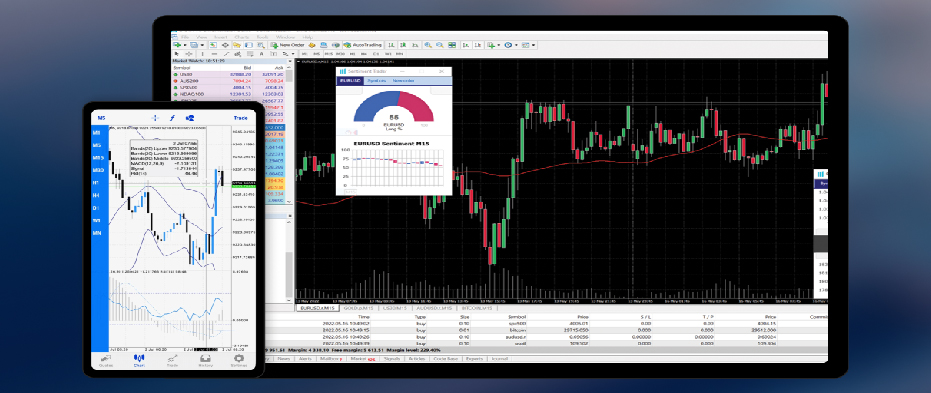Do you know the wonders of EA in the world of forex and how you can install it on the MT4 platform? Let’s read this article and find the role of an expert advisor in successful forex trading.
Analyzing market movements in Forex trading can be quite difficult and demanding for novices. However, there are several tools you can use to make this process simpler and even easier. One of the best tools to utilize in forex trading is expert advisors.
MT4 EAs can help you to identify beneficial trading opportunities in the market. Trading on MT4 with the help of EA can be a great step for traders to make higher profits in the market. At the same time, they have the opportunity to go on with their daily routines.
What is an Expert Advisor?
Expert advisors are also known as EAs or forex robots and run on the MetaTrader 4 or MetaTrader 5 platform. EA is the form of software or pieces of code that can automatically execute your trade and open or close a trade as per the software’s programming instructions. Moreover, when the trade is open, an EA can add close conditions like stops, trailing stops, and limits. The Meta Trader’s expert advisors are written in a coding language named MQL4 for MT4, developed by MetaQuotes Software Corp.
MT4 EA uses a mathematical model based on trade signals and identifies accurate entry points in trade. EAs also collect trading data from the forex market and send analytics to the trader. The best expert advisors are customizable, and you can set them to use your desired trading strategy.
Installing an Expert Advisor on the MT4 Platform
Transferring EA Files
- Create or download the expert advisor. Keep in mind the location where you saved it.
- Select and copy the expert advisor file you want to install.
- Search the MetaTrader 4 folder in the C drive.
- Open the expert folder and paste the copied file into it. A window requiring admin permission may appear; if so, click Continue.
Installing the EA on the MT4 Platform
- Open your MetaTrader 4 platform and find the Expert Advisor section. It is on the navigator panel on the left side of the platform.
- Tap on the Plus sign, and all the available expert advisors should be listed here.
- Select the expert advisor you want to install and drag it on one of the charts of your platform.
Adjust the EA Settings
- A pop-up box will appear showing the settings of your expert advisor.
- Preview all the settings before clicking OK.
- After clicking ok, your desired EA will start working on the platform.
Advantages of Expert Advisors
Timesaving
A forex market is open 24 hours a day and five days a week. Humans can’t monitor the market movements all the time, but EA can. Expert advisors can analyze and collect data from hundreds of markets. You can utilize the MT4 EA for trading alerts, but enter and exit decisions yourself. However, allow it to enter and exit the positions on your behalf and only see your running profit or loss.
Cut off Emotional Decision
Emotions can ruin your trading strategy. Mostly encourages you to hold on to a losing trade for longer than you should because you don’t want to lose or dive into a careless trade too quickly, riding high off a big gain. Forex EAs can help you take the emotion out of your decision. Because an algorithm only watches the market from all aspects and provides profitable signals.
Flexibility
Expert advisors can run on any market that you can trade using the MetaTrader 4 platform. Taking lots of information into account, such as price movements, economic announcements, technical indicators, or even your account’s current balance. The ability to build highly sophisticated algorithms that track multiple different markets makes expert advisors a powerful AI tool to support your trading.
Backtesting
Backtesting means checking out all your strategies against a chunk of real historical data and seeing how it executes, helping you to find out any issues before they execute in the live market. With MT4 EA, you can easily check various strategies and implement the most perfect and secure strategy for your trading account.
Disadvantages of Expert Advisors
Inexpert EAs
Before buying any EA, it is essential to carry out your research to ensure that what you are purchasing is worth of money or not. On the internet, there are many fraudulent tools available on the market to steal your money, so make sure before buying any EA to check their reviews.
Not Always Online
Unlike the web trading platform, to access MT4, you have to install it. It means that you can only access it from the device you install it on. And your expert advisor can only work when that device is switched on, with MetaTrader 4 up and running and connected to the internet.
NOTE: If you want to run your MT4 EA 24/7, you will need a VPS (virtual private server).
Lack of Human Interaction
No matter how advanced your EA is, it does not match the human brain. However, it is significant to remember that taking some of the emotion out of your decision is often useful. Complete cut-off human interaction can create new problems. It is always essential to keep track of how an expert advisor is performing and assess whether it is following your trading strategy.
What is VPS
A virtual private server is an online version of MT4 that is hosted on an external server. Enabling your expert advisors to operate even when your computer is switched off. It solves the problem of needing your device to be running MT4 for your EA to work by hosting an instance of your MetaTrader 4 on an external server that is always on.
Sum Up
In this MT4 EA guide, we have described how expert advisors work on the MetaTrader 4 platform, along with its advantages and some disadvantages. Overall, EAs are the best tool to analyze all the market movements; however, don’t completely rely on them. Instead, check your EA’s performance time by time.