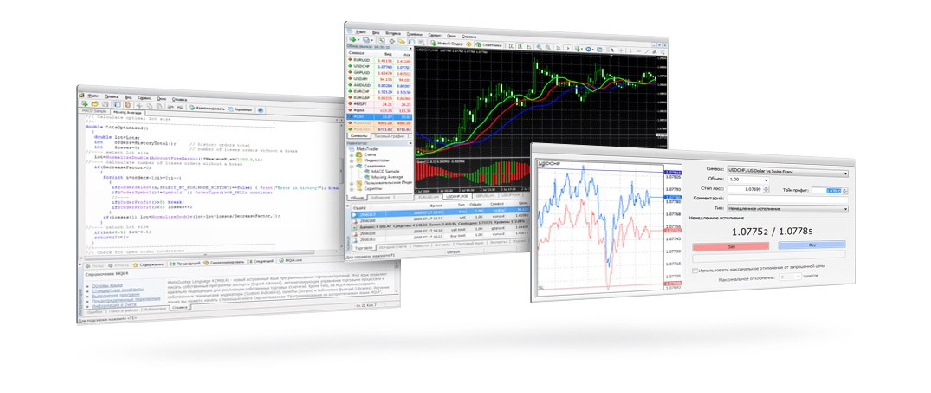MT4 – A norm for experienced foreign exchange market traders. This advanced trading platform helps to execute the trade when the system is off, with many technical indicators, charts, real-time market data, and many more.
What is MT4?
MetaTrader 4 was released in 2005 and developed by MetaQuotes Software Corp, which is an intuitive online trading platform built on the MQL4 programming language. Traders used this platform to speculate on the price of major financial markets, including forex, commodities, stocks, indices, metals, cryptocurrencies and others.
The software offers its users live prices and charts to place orders and manage their accounts. The platform provides trading tools like news feed charting tools and robots to see the real market prices and increase their profit potential.
History of MT4
In 2002, MetaQuotes Software Corp released the previous version of the MetaTrader platform. MetaTrader 4, released in 2005, was a significantly enhanced version of MetaTrader. Between 2007 and 2010, some firms added the MetaTrader 4 platform as an optional alternative to their existing trading software due to its popularity with traders.
However, the advanced version of MetaTrader 4 was introduced in 2009, known as MetaTrader 5 (MT5), built on the MQL5 programming language. According to reports, the MetaTrader 4 platform is still the most optimal choice for forex trading in the whole world in September 2019.
About MQL4
MT4 program uses trading approaches via MQL4 coded language. It lets the trader install your own EA: expert advisor, custom indicators, scripts, and even test and fine-tune their EA using the MetaTrader 4 strategy tester. Furthermore, MQL4 lets the traders analyze previously received and up-to-date quotations, track price movements via in-built technical indicators and manage and constantly monitor their trading orders.
The mobile version of MQL4 is created with all of the requirements that ensure flexibility. That is why, besides Windows and Mac PCs, the MetaTrader 4 mobile trading option allows investors to access the trading platform from their phones and tablets. Moreover, it also offers managing a trading portfolio and several trading accounts from a single interface. All these capabilities give a trader a distinct advantage in trading.
MT4 Features
Meta Trader 4 is a complete trading platform that includes all the necessary tools to trade online. However, depending on the software that you use, you can trade online with these;
- Indexes: S&P500 and similar
- Stocks: Google, Apple, Microsoft, and so on
- Currency Pairs: EUR/USD, USD/JPY, GBP/USD and so on.
- Commodities: Gold, silver, platinum, oil, natural gas, and others.
Here are some other main functions of MT4;
- Different timeframes
- One-click trading
- EAs: Expert advisors
- MetaQuotes marketplaces
- Numerous indicators
- Charting tools
- Established own EA and indicators
- Multiple order types
- Export and import historical data
- Internal mail delivery
- Alert tools
Compatible Operating Systems
MetaTrader 4 is accessible on almost all operating systems like;
- Mac
- Windows
- Linux
- Android
- iPhone or iPad
NOTE: Keep in mind that MetaTrader 4 is not an intuitive platform for Mac and Linux operating systems. However, if you want to use it on Mac and Linux Operating system then you have to apply some workaround and additional software.
MetaTrader 4 and Automatic Trading
Automatic trading is a useful tool for automatically processing trade orders with exceptionally quick response times. These automatic trading tools, known as EAs: expert advisors, it is a set of pre-determined trading rules like entry and exit point that are put by the trader using MT4 MQL programming language.
MetaTrader 4’s cutting-edge technology function has fully integrated automated trading. It lets the trader execute orders at a pace that would be unachievable with manual trading. Hence, traders save time from the routine of monitoring the trading market and execution of trade.
Another advantage of automatic trading is backtesting, which is a procedure to test trading on historical values. This process basically applies trading rules to past market data. Traders may readily analyze and fine-tune ideas on applying effective backtesting. After that, traders can employ these ideas in their own trading for better-quality consequences and to make a profit.
Pros and Cons of MetaTrader 4
Pros
- Customization: Traders can customize everything in their terminal. The flexibility of MQL4 and speed let the trader develop programs that are considered to be very complex tools. This platform can do complex calculations and manage EA: expert advisor and indicator parameters.
- Easy-to-use Interface: The design may look outdated, but it is extremely easy to use. Even for those who are not familiar with trading, the controls are simple enough to lead in seconds.
- Flawless Performance: The platform uses a few features from the traders’ system. It means the terminal reacts and updates the data rapidly in complex situations.
Cons
- Incompatible Terminals: EAs and custom indicators written on MQL4 for MT4 can’t be used on MetaTrader 5 platform. They have to code again with MQL5 from the start as it is not based on MetaTrader 4. So, transitioning from one platform to another is not really smooth.
- Limited Instruments: The MetaTrader 4 platform has a limited number of tools, indicators, and timeframes with particular restrictions.
- Confusing for Beginners: Customization functions are particularly appealing to advanced traders. At the same time, beginners may not be able to improve their trading strategy to an analogous range.
FAQs
Q: How to use MetaTrader 4?
Open your account on the broker site > install the terminal to your system > log in to your account > set navigation tolls and indicators > In the order window, open the trade > monitor and close your positions and pending orders. That’s it.
Q: Is MetaTrader 4 a good platform for trading?
Yes, MT4 is a leading trading software across forex and retail traders. It has all the functions that a trader requires.
Q: How to add an indicator in MetaTrader 4?
First of all, download the indicator in your system > open the terminal > click file > open data folder > MQL4 > open indicators folder > paste the indicator into the subfolder.